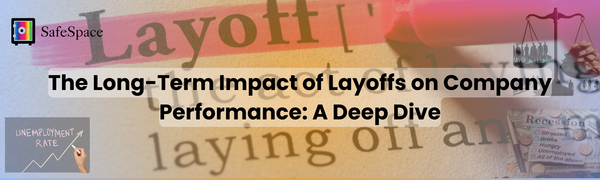5 Ways CypherChat makes your communication secure via End-to-End (E2EE) encryption and more
In today’s world, a sent message is not between the sender and the receiver only. Most messaging apps collect data to enhance user…

In today’s world, a sent message is not between the sender and the receiver only. Most messaging apps collect data to enhance user experience. The data collected includes personal information to help optimize your app usage.
You may have wondered why you start seeing related ads on your social media accounts when you talk to someone about something on a chat messenger. That’s because these apps are usually connected and share your data.
End-to-End Encryption (E2EE) protects communication that prevents data collection while it’s being transferred from one system to another. In E2EE, the only people who can access data are the sender and the receiver.
E2EE itself encrypts data while it’s transmitted, and data is decrypted only when received at the other end. So, any data intercepted in transit cannot be decoded and is useless to the third party.
CypherChat app helps secure your communication through End-to-End Encryption. Here are some more Cypherchat features that protect your privacy and put you in control of your information online:
Personal information is not required
You can sign up to CypherChat without using your personal information like your contact number or email address or even your name.
You are simply required to enter a username and a chatroom name to signup.
Choose the level of privacy
CypherChat app has three levels of privacy, and it’s up to you how secure you want your chatroom to be.
High Privacy
Your messages are not stored on the server and are only sent to the online users in the chatroom. You choose how long you want your messages to stay in the chat, and after that time, the messages disappear automatically.
Medium Privacy
Your messages are stored on the server till you stay in the chatroom. The moment you leave the chatroom, your messages disappear.
Low Privacy
Your messages are stored on the server till the chatroom exists. They disappear once the chatroom is deleted.
Choose a pin code
You need to enter a 4-digit pin code to create your account. This pin code is required whenever you log in to your account. It helps keep your account secure. As the chatrooms are used for peer-to-peer file-sharing and audio/ video calling, be sure to keep your pin code private.
Secure with a session key
When you sign up, you get a uniquely generated session key of 264 characters. It is also used for login along with the pin code, so make sure to copy the session key or download the QR code. Ensure you do not share the sequence with anyone else.
Sometimes, people forget to save the session key needed to log in to their account, so they make a new account. If you do not log in for 30 days straight, your account and the chatrooms you created are automatically deleted.
Generate a unique invitation link & QR code
You can invite others to the chatroom by generating a unique invitation link and QR code. You can also set the expiry of the invitation key either in minutes or by days.
As the key is unique and random, only the people you share it with can join the chatroom.
Remember that it is your right to protect your personal information. And no one should be allowed to use or collect your data without your consent. So, take all the safety measures you can to keep your data safe.
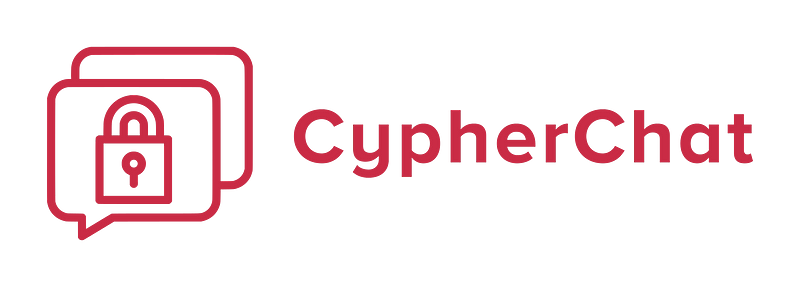
CypherChat is a secure messaging platform built with privacy, security, and free expression. It does not require sharing of personal information to sign up and use the platform. All communication is End-to-End Encrypted (E2EE) with Peer-to-Peer (P2P) calling and filesharing.
Originally published at https://www.linkedin.com.